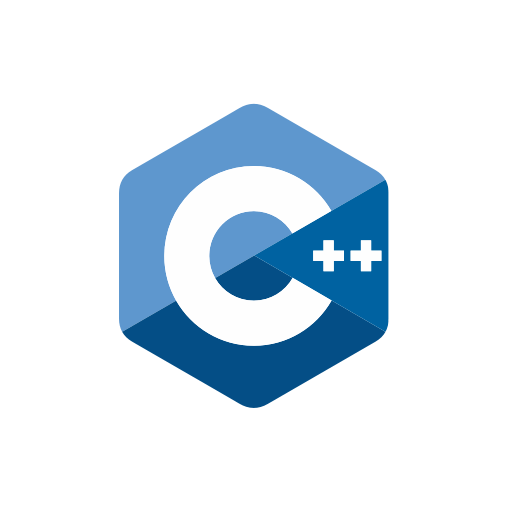Shortcut operators in C++
Categories:
3 minute read
The provided code is a C++ program that demonstrates the use of shortcut operators. It includes the iostream library, which is used for input/output operations, and the std namespace is being used.
Code
/**
* Main function to demonstrate shortcut operators in C++.
*
* @return 0 indicating successful execution
*/
#include <iostream>
using namespace std;
int main() {
int num1 = 1;
int num2 = 2;
int num3 = 3;
int num4 = 4;
int num5 = 5;
int num6 = 6;
int num7 = 7;
int num8 = 8;
int num9 = 9;
int num10 = 10;
num1 += num2;
num3 -= num4;
num5 *= num6;
num7 /= num8;
num9 %= num10;
cout << "num1 = " << num1 << endl;
cout << "num3 = " << num3 << endl;
cout << "num5 = " << num5 << endl;
cout << "num7 = " << num7 << endl;
cout << "num9 = " << num9 << endl;
return 0;
}
Explanation
The provided code is a C++ program that demonstrates the use of shortcut operators. It includes the iostream library, which is used for input/output operations, and the std namespace is being used.
The main function is the entry point of the program. It initializes ten integer variables num1 through num10 with values from 1 to 10 respectively.
int num1 = 1;
int num2 = 2;
// ...
int num10 = 10;
The program then demonstrates the use of various shortcut operators. The += operator adds the value of num2 to num1 and assigns the result to num1. The -= operator subtracts num4 from num3 and assigns the result to num3. The *= operator multiplies num5 by num6 and assigns the result to num5. The /= operator divides num7 by num8 and assigns the result to num7. The %= operator calculates the remainder of num9 divided by num10 and assigns the result to num9.
num1 += num2;
num3 -= num4;
num5 *= num6;
num7 /= num8;
num9 %= num10;
Finally, the program prints the values of num1, num3, num5, num7, and num9 to the console using the cout object and the << operator, which is used to send output to the standard output device (usually the screen).
cout << "num1 = " << num1 << endl;
// ...
cout << "num9 = " << num9 << endl;
The endl manipulator is used to insert a new line. The program ends by returning 0, indicating successful execution.
Output
num1 = 3
num3 = -1
num5 = 30
num7 = 0
num9 = 9
Process finished with exit code 0```